-
Messages
-
Salut, je recherche un tuto pour ma première iptv, j'en trouve sur android, mais rien sur windows. Ou au mieux des trucs qui vous renvoient sur un lien d'un logiciel foireux à DL. J'ai cru comprendre qu'il fallait un lecteur type smarter pro (qui ne fonctionne pas sous windows), on rentre le code que le vendeur nous fourni et roule jeunesse ? Si quelqu'un à un lien pour un tuto 🤗 ca fais des jours que je ponce le web à essayer de comprendre comment avoir l'iptv, mais là je sature.
-
لكل مشتركي IDOOM FIBRE بتدفق 20mbps أبروفيتي بزيادة سرعة الإنترنت حتى 200mbps 🚀 إلى غاية 09 ماي 🥳 كونيكتي و أبروفيتي بالـHaut Débit 🤩 📌معلومات أكثر على موقعنا : https://www.algerietelecom.dz/ar/espace-presse/algerie-telecom-augmente-le-debit-internet-de-ses-clients-pour-une-duree-dun-01-mois-art4520 #اتصالات_الجزائر #دائما_أقرب
-
Bonjour, J'ai pas mal galérer sur ma LG OLED à trouver une application qui fonctionne bien !!! Au début je passais par un amazon stick avec l'application officiel King, sauf que sur les films en 4k uniquement, j'avais un décalage son d'une demi seconde et un film sur 4 était en écran noir... J'ai tester franchement une bonne quinzaine d'application du store LG, avec pas mal d'entre elle ou je n'avais pas les sous titres !!! Par exemple le dernier Indiana Johns avec les passages en allemand non sous titré et aucun menu pour les afficher, et je suis tomber sur Hot iptv !!! Et franchement, pour moi elle est vraiment top, bonne présentation, assez rapide, tous les sous titres et pas mal d'options présente, et pour une License à genre 12€ à vie ! Le seul petit moins c'est que la licence est valable par adresse mac, donc sur une autre TV ou sur votre téléphone ou quoi il faut re payer une licence... Et le second soucis qui peut en déranger beaucoup, c'est pas de replay...
-
Vous pouvez aussi essayer l'application gratuite pendant 3 mois Smarttv.club qui fonctionne sur tous les systèmes (Android,LG et Tizen)
-
C'est peut être Windows qui limite la connexion , essaye d'utiliser le bon vieux TCP Optimizer
-


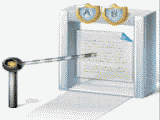
Messages recommandés
Rejoindre la conversation
Vous pouvez publier maintenant et vous inscrire plus tard. Si vous avez un compte, connectez-vous maintenant pour publier avec votre compte.