-
Compteur de contenus
392 -
Inscription
-
Dernière visite
-
Jours gagnés
2
Type de contenu
Profils
Forums
Calendrier
Messages posté(e)s par abitaf
-
-
-
-
ahhh
 , pourquoi tu leur donne c information comment je v faire maintenant
, pourquoi tu leur donne c information comment je v faire maintenant 
-
waw c un Core i7 ?
-
c un peu compliqué alors je te souhaite bonne chance
 :
:tu doit faire les etape que je t donner plus haut, a la place de ton fichier ini tu doit avoir un fichier cccam.cfg que tu doit maitre dans /var/etc "normalemnt si tu a une dreambox tu peu le trouver a l'interieur"
puis c la que sa ce complique tu doit installer une ancienne version de kaffeine avec qui le plugin kaffeine-sc fonctionne :
1) Install kaffeine 0.8.9 using the package. Deb attached Lucid already compatible with Ubuntu (just double cllick)
2) Install the plugin using the 0.4.2 package. Deb attached, in this case should go to the terminal when it forced overwrite
Then copy the. Deb in your home and run from terminal:
dpkg-i - force-overwrite / home/user/kaffeine-sc-plugin-0.4.2-svn_0.4.2-SVN-1_i386.deb
3) Create the folders:
cd / var
sudo mkdir etc
sudo mkdir bin
4) Copy to etc in the config cccam properly configured inside the bin to bin CCcam (use version 2.0.10, the above for me to go and chmod 755) and always in a bin file attachment ca.so course unpacked.
5) Start the flesh with the following command:
cd / var / bin
LD_PRELOAD =. / ca.so ./CCcam.x86-d
http://www.speedyshare.com/files/25324698/CCcam-2.2.1.zip
http://u.to/Ae1I "kaffeine 0.8.9"
-
il faut decompresser fichier ccam, il contient normalement un fichier CCam.x86, sur ubuntu il faut installer un packet gcc-multilib, faire un chmod +x CCamc.x86, puis sudo ./CCam.x86 -d pour lancer le serveur, il faut pas oublier de mettre les fichier de config dans /var/etc
-
Desintallation Dictator ... 100% complete

-
It's a very bad idea to install Xampp to "Program Files (x86)", as there are very difficult issues with the (horrible!) filename mapping of Microsoft in Windows64/Windows32 environment (introduced in Windows Vista).
"Program Files (x86)" contient des espace il faut l'installer sur un chemin d'accès sans espace de préférence a la racine du disque, moi je l'installe dans C:\xampp
-
je suis sous win7 64bit et il marche sans problème, dans quelle répertoire tu la installer ? il ne faut pas avoir d'espace sur le chemin d'accès.
-
rassurez moi les amis, c'est pas la version Desktop qui vous excite autant

tout m'excite dans une debian, surtot maintenant qu'elle peu avoir sous le capot un noyeau BSD "très robuste", il est possible d'utilisé ...packet filter, ZFS , Le Jail "pour emprisonné le processus", ...
-
La nouveauté qui ma le plus marqué est la possibilité de choisire un noyeau autre que celui de linux,Le projet Debian GNU/kFreeBSD propose une distribution avec un noyau issu de FreeBSD.
On remarquera qu’il s’agit du noyau de FreeBSD, et non de FreeBSD lui-même, d’où le « k » (comme kernel). L’espace utilisateur, lui, reste GNU, ce qui a permis de transposer facilement la quasi-totalité des paquets de la version GNU/Linux.je v beaucoup m'amuser ....

-
http://distrowatch.com/?newsid=06499Debian GNU/Linux 6.0, code name "Squeeze", has been released: "After 24 months of constant development, the Debian project is proud to present its new stable version 6.0 (code name 'Squeeze'). Debian 6.0 is a free operating system, coming for the first time in two flavours. Alongside Debian GNU/Linux, Debian GNU/kFreeBSD is introduced with this version as a 'technology preview'. Debian 6.0 includes the KDE Plasma Desktop and Applications, the GNOME, Xfce, and LXDE desktop environments as well as all kinds of server applications. It also features compatibility with the FHS v2.3 and software developed for version 3.2 of the LSB. Debian runs on computers ranging from palmtops and handheld systems to supercomputers, and on nearly everything in between. A total of nine architectures are supported by Debian GNU/Linux." Read the release announcement and release notes for details. A total of 693 ISO images have been prepared for this release; here are the quick links for the first of the eight installation DVD images for the i386 and amd64 architectures (installable live CD images will be available later): debian-6.0.0-i386-DVD-1.iso (4,475MB, SHA256, torrent), debian-6.0.0-amd64-DVD-1.iso (4,446MB, SHA256, torrent).-
 5
5
-
-
normalement ta pas besoin d'installer un driver, il est déjà intégré ... installe ubuntu et si tu a des problème, tu nous donnera plus de précision pour qu'on puisse t'aider
-
moi je pratique le sumo, c tres bien car j'aime beaucoup manger

-
 1
1
-
-
moi aussi g un caviar green 1To HDTune m'affiche 512bytes, mais je pense que c une erreur car avec acronis disk director qund j'utilise convert cluster size il m'affiche current size 4K
-
-
 3
3
-
-
-
La période des soldes en France cette année se déroule Du mercredi 12 janvier au mardi 15 février 2011 est-ce que qqn c si cette solde touche le matériel informatique
-
par expérience je conseille de ne pas utilisé le même mot de passe pour s'enregistré sur les forum ou d'autre sites, car la plupart ne sont pas sécurisé.
-
-
il faut manger de la La rate c pas tres bon mais c efficace en plus de ca c pas très cher c mieux que le foi
طحال
-
La Fin Du Monde
dans Guesra
la fin du monde c le jours de ta mort sa peu être maintenant demain après demain qui c ... ?
-
elle n'imprime plus , elle signale bourrage de papier ( il n y a aucun papier dans l'imprimante si tu me comprend), et il n' y pas de solution.
c mé deja arrivé il suffit de la flasher
-
 1
1
-
-
Si tu imprime beaucoup en noire je te conseil une laser noire comme la LBP3010 c plus économique et l'impression est rapide.


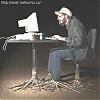

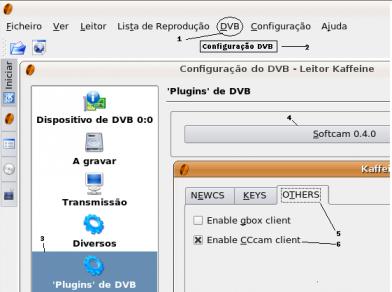

angle de citation
dans Littérature
Posté(e)
Le cul devant la télé, occupé à rêver,
le doigt poser sur la commande, on se sent exister